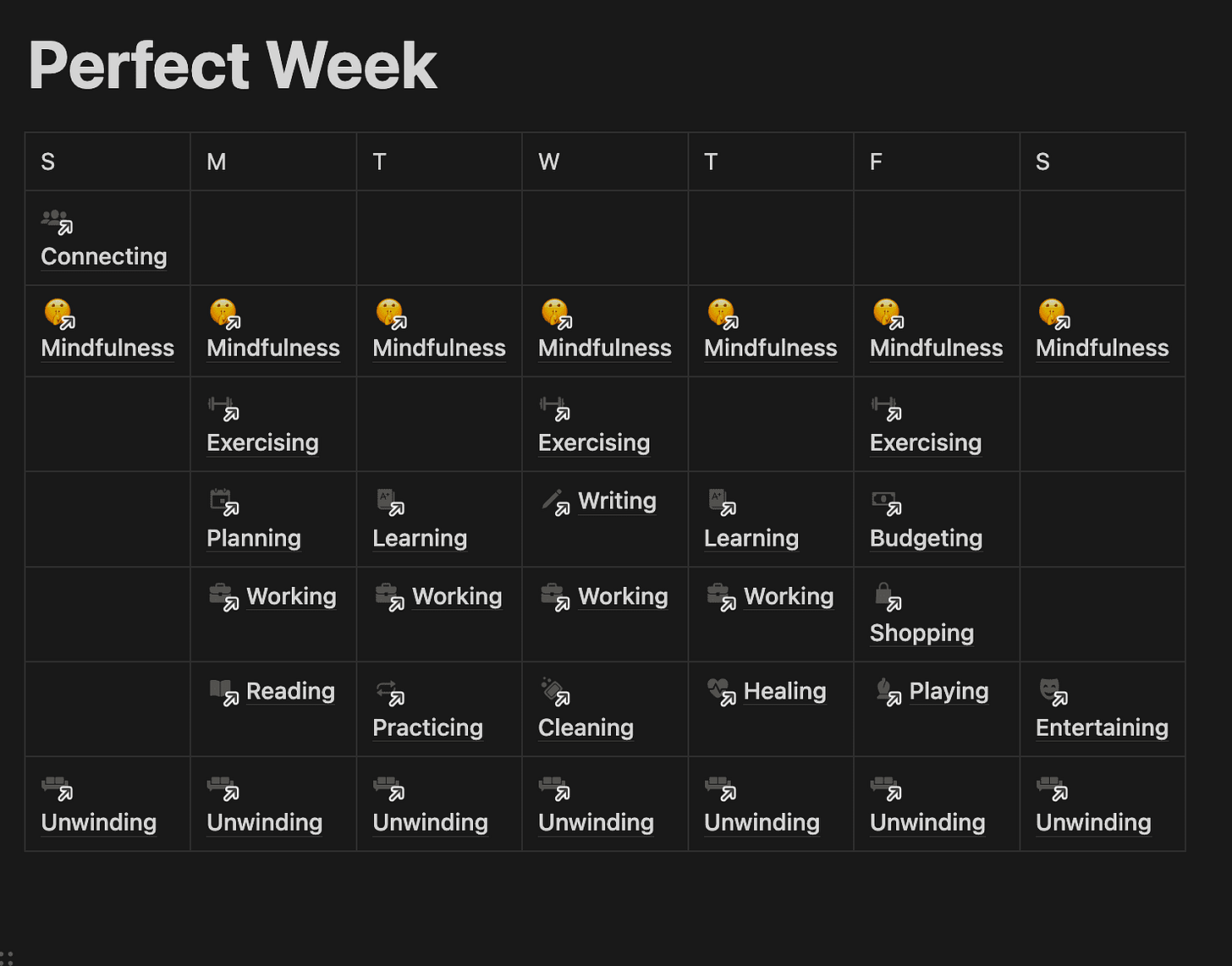Using an Optimized Notion Formula to Score My Habits
Are you looking for a way to track and score your habits? Are you trying to stay on top of your productivity and be more mindful in your daily activities? If so, this blog post is for you!
I'm going to show you how I use it to keep track of my progress and stay organized. I'll explain my why values, weekly tasks, and the formulas I use to measure my progress and score my habits. In the end, I'll show you how I use my values to track the results I've achieved from following this system. Instead of share a template, I will share the formulas I use to score my habits and how I use them to stay productive and organized.
By the end of this post, you'll have the tools to create your own optimized Notion formula to score your habits and increase your productivity.
What is Notion?
I keep my habits in a product called Notion — which is a bit like Evernote meets Excel meets Google Docs. It’s a great tool for planning your life, keeping track of any project, and keep organized. It’s also a great way to track of your habits and track your progress.
To set this up, I use a variety of Notion databases, with a main Habits database that keeps track of the last time an activity was completed, as well as the current score for the habit. It is linked to a Daily Log database where I use Notions repeat feature to create a new entry every day and I use this to track my habits for the day.
I also use a progress bar to show how far along I am in meeting my goal for that habit based on how often I do it and how many times I've done it as it relates to the goal: Daily, Few Days, Weekly, Monthly.
The other properties of interest include a “Why”, "Weekly tasks", and "Daily tasks" relations.
My Why Values
To group my habits, I use a “Why” relation that helps me group habits into categories. I use this to group habits into things like “Bad Habits”, “Personal Finance”, “Staying at Home”, etc.
Around the house
Bad Habits (*these count against the score)
Better sleep
Getting stuff done
Healthy body
Learn & Explore
Loved ones
Mental self-care
Morning routine
Must-have habit
Personal finance
Staying at home
Staying fit
Stress relief
*Note: Bad Habits are unique in that they will count against the score. For example, if I have a habit of eating junk food, I will have a negative progress for that habit. This is because I want to avoid doing that habit, and I want to avoid doing it as much as possible.
My Weekly Tasks
My weekly tasks are a bit more complicated. I have a “Weekly” relation that helps me group habits into categories.
Budgeting
Cleaning
Connecting
Entertaining
Exercising
Healing
Learning
Planning
Playing
Practicing
Reading
Shopping
Unwinding
Working
Writing
I then put these blocks into my Google Calendar with links to the habit pages in Notion. This allows me to quickly see what I have planned for the day and what I need to do.
My Daily Tasks
I try to keep the things I do every day to a minimum. I have a “Daily” relation that helps me group habits into categories I do every day.
Diet
Mindfulness
Self-care
Sleep
This helps my neurodevelopment disorder by reminding me what I need to do every day to feel my best.
The Formulas
The first part of the formula is the Date done. This is a tracking mechanism that records the last time I completed the habit. The When status can be updated to help determine the progress of the goal. It calculates when the habit was first done and tracks how long I’ve been doing it and is easy to update the status if my habits change.
Progress Bar
The Progress formula is used to calculate how accountable I am for each habit. It considers the “Daily Log” entry, calculates the “First done” date, and uses the “Why” value. It then divides the number of entries into the “Daily Log” with the number of days since the “First done” date. This gives us the progress of the habit.
if(prop("When") == "Daily", divide(length(replaceAll(prop("Daily Log"), "[^,]", "")) + 1, dateBetween(now(), prop("First done"), "days")), if(prop("When") == "Weekly", divide(length(replaceAll(prop("Daily Log"), "[^,]", "")) + 1 * ((prop("Why") == "Bad Habits") ? (-1) : 1), dateBetween(now(), prop("First done"), "days")) * 7 * ((prop("Why") == "Bad Habits") ? (-1) : 1), if(prop("When") == "Monthly", divide(length(replaceAll(prop("Daily Log"), "[^,]", "")) + 1, dateBetween(now(), prop("First done"), "days")) * 30 * ((prop("Why") == "Bad Habits") ? (-1) : 1), if(prop("When") == "Few days", divide(length(replaceAll(prop("Daily Log"), "[^,]", "")) + 1, dateBetween(now(), prop("First done"), "days")) * 3.5 * ((prop("Why") == "Bad Habits") ? (-1) : 1), 0))))Here's what the above formula is doing:
Notion calculates all properties using the
propfunction. The When property is used to determine the frequency of the habit. The Why property is used to determine if the habit is a bad habit or not. If it is a bad habit, then the progress will be negative.The
dateBetweenfunction is used to calculate the number of days since the First done property.The
replaceAllfunction is used to count the number of commas in the Daily Log property. Since a comma separates each daily log, this will give us the number of times we completed the habit.
To determine the progress, the formula divides the number of times I completed the habit by the number of days since the First done date. This gives us the progress of a daily habit.
We do the same for weekly, monthly, and few days. The only difference is that we multiply the number of times I completed the habit by the number of days in the time.
"Weekly" multiply by
7."Monthly" multiply by
30."Few days" multiply by
3.5.
Habit Score
The “Score” formula is used to calculate the current ranking of each habit. It considers the “When” status, the “Date done”, and the “Why” value.
if(prop("When") == "Done", 1, if(prop("When") == "Not started", 0, if(prop("When") == "Daily", if(dateBetween(now(), prop("Date done"), "days") <= 3.5 and dateBetween(now(), prop("Date done"), "days") > 1, 0, if(dateBetween(now(), prop("Date done"), "days") <= 1, 1, -1)), if(prop("When") == "Weekly", if(dateBetween(now(), prop("Date done"), "days") <= 15 and dateBetween(now(), prop("Date done"), "days") > 7, 0, if(dateBetween(now(), prop("Date done"), "days") <= 7, 1, -1)), if(prop("When") == "Monthly", if(dateBetween(now(), prop("Date done"), "days") <= 60 and dateBetween(now(), prop("Date done"), "days") > 30, 0, if(dateBetween(now(), prop("Date done"), "days") <= 30, 1, -1)), if(prop("When") == "Few days", if(dateBetween(now(), prop("Date done"), "days") <= 3.5 and dateBetween(now(), prop("Date done"), "days") > 0, 0, if(dateBetween(now(), prop("Date done"), "days") <= 0, 1, -1)), -1))))))The score for a habit depends on the When status (“Daily”, “Weekly”, “Monthly” or “Few days”) and the number of days since the Date done.
In case the status is "Not started" or "Done", the score is
0or1respectively.If it is a daily, weekly, or monthly habit, the score is
0if the number of days is less than or equal to3.5,7, and30respectively.Then, if the number of days is less than or equal to
1,7, or30days, the score is 1.Otherwise, the score is -1.
The Results
To see my results, I set up a few dashboards that help me visualize my progress. The main dashboard shows the status by using an icon represents the score of 1, 0 or -1. This helps show a nice little indicator next to the habit itself as well as on a status gallery where I can see all of my habits at a glance. I also have a Values dashboard that shows the rollup median score of all of my habits per the Why value. This helps me see how I'm doing in each category.
By understanding my why values, setting weekly tasks and using the formulas to track my progress and score my habits, I have been able to stay on top of my activities and prioritize the things that are important to me. My Notion formula has been a great asset to me as I continue to strive for productivity and mindfulness.
I hope you enjoyed this post! If you have questions please contact. I would love to hear from you!